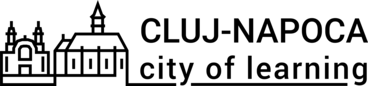View your earned Badges
A Badge is a digital micro-credential that represents learning, skill or achievement.
On the Cities of Learning platform, badges are aligned to the 2.0 standard of Open Badges. Various organisations, businesses, institutions, schools, colleges and universities use badges to validate and recognise learning and achievements across the globe.
Every Activity and Playlist has a Badge. Organisers can issue a badge to your email or give a QR code to get a badge. Organisers may require you to upload evidence to complete badge tasks and missions. Some badges may require you to earn other badges.
To access Badges that you earned:
- Open the Dashboard.
- Click on the My Badge wallet tab (Click on Account profile -> Select personal account -> My badge wallet) to view Badges that you earned.
Was this article helpful?
Badgecraft размещает эту платформу и разрабатывает ее вместе с ведущими образовательными организациями. Программа Европейского Союза Erasmus+ выделила софинансирование для создания первой версии этой платформы. Свяжитесь с support@badgecraft.eu.
Исследовать
Изменить язык: